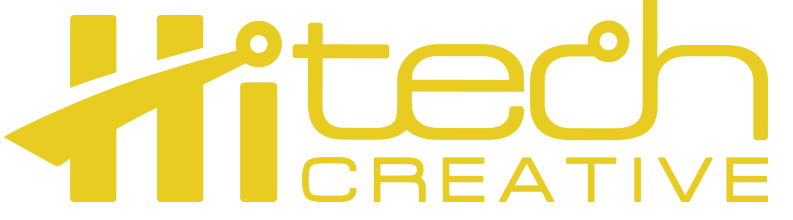All About Your Website
This knowledge-base is a repository of information for our clients regarding all aspects of website hosting and design with a goal of answering FAQ's and dispelling common myths.
Website Components
There are three main components to be aware of in regards to your website. They are: Hosting, Website, Domain
Hosting
Website hosting is the service which HiTech Creative provides which keeps your website 'online' or accessible all over the world. If you want to have a website on the internet it must be hosted somewhere. Many clients find it helpful to think of this is terms of real estate. In this scenario, hosting is like a plot of land. In a real-world sense, Hi Tech Creative rents server space from high quality data centres. These data centres provide specialised servers which are designed for hosting website and provide additional benefits such as backup power redundancy and extremely strict on-site security systems so that physical access to the hardware is restricted.
Website
Using the real estate analogy. If the hosting is the plot of land, the website is like your house. Just like a house, all websites are unique but also have similar features. They can be various sizes, have different arrangements or styles. Most modern websites use a CMS or Content Management System which allows users to 'login' to the website to make their own changes. The most popular CMS in the world is 'Wordpress'. This is an open source, powerful and highly customisable CMS. The vast majority of websites which HiTech Creative hosts uses this CMS.
Domain
If the 'hosting' is your plot of land and the 'website' is the house then the 'domain' is your street address. This is how people access your website. Just like in the real world if you want to visit someones house you need to know their address, on the internet if you want to visit someones website then you need to know the domain. Most domains we provide end in in .com or .com.au. These are known as the domain extension. An example of a domain is: johnsmowing.com.au.
What about email?
We recommend that you think of email as an independent service to your website. While it is true that the two can share a hosting environment. One is not contingent on the other. You do not need a website to have an email. The main question we get around email hosting is regarding custom email addresses. A custom email address would be if you have an email such as sales@johnsmowing.com.au. In order to have a custom email like this you DO require email hosting which we can provide as well. Alternative 'free' email services do exist such as gmail or yahoo. These services offset their costs through advertising and by sharing user data with advertisers to deliver targeted ads to its users.
Free email hosting usually has more limited features and storage and lacks oversight/management features which businesses require for security and policy.
Our Service
Opening a support ticket
Why more expensive than X Host?
We are often shown pricing, especially from some of the 'big name' hosting providers that provide WordPress hosting and asked why they are so much cheaper. The quick answer is that comparatively they aren't and it's unlikely you are comparing comparative products even-though they sound similar. Generally those packages are structured to be as cheap as possible and aren't practical unless you are very experienced with website hosting. In many case they have a lower price as they are simply a blank WordPress install and do not include:
- Support or Local Support
- WordPress Updates
- Plugin Updates
- SSL Certificates
- Australian Hosting
- Backups
- Unlimited Bandwidth
For most people these are all requisite inclusions for a website and the add-on price for these necessary inclusions is generally quite high. They also take advantage of introductory discounts which look cheap at first but are actually only valid if you sign up for long contracts of 5-10 years and the discount generally only applies for the first few months. Another thing to keep in mind is that these websites are often styled and branded to look Australian while the company, support and infrastructure is from Asia or the Middle East where hosting is often cheaper less reliable and slower.
Using our real-estate analogy: Cheaper hosting is a bit like buying a house with no fencing, landscaping, paint and is missing the windows and doors. Technically its a house, but not really what you had in mind. At HiTech our hosting is a finished house, ready to move into with a security system and we maintain the house and cover all the maintenance of the property.
One of the ways in which cheaper hosts also make money is by excluding items which are necessary then charging high prices for them as add-ons. Usually by the time the user realises they need this inclusion they just pay the money as they are already committed into a long contract via the introductory offer and end up paying more then intended initially. An example of this is SSL certificates which are required for a secure website and we provide for free. However, many hosts exclude these deliberately and charge hundreds of dollars in some cases per year after the user realises they need it.
What is a managed service?
WordPress updates vs content/website updates?
It is important to clarify that there is a distinction between 'WordPress' updates and 'content updates' 'WordPress updates' means that Hi Tech Creative will monitor your WordPress core software as well as the plugins that make up your website and keep them up to date as new versions come out. This is critical for maintaining security of your website online. Keep in mind that the vast majority of hosting providers do not include this service. Failing to keep your website software up to date is the main reason website are 'hacked'.
It is important to note that the more plugins your website contains the greater the maintenance load. Websites with non-typical plugin usage may require additional maintenance fees as a result.
If you require us to make changes to your website content (text/images/functionality) then we have a web development team who are available to do this for you. See our design services pricing for more information. Alternatively you can login to your website and make your own changes as well.
Managing your own hosting
Hi Tech Creative hosting is strictly 'managed' only. This means that we do not provide access to clients to manage their own hosting or domain configuration other than very rare circumstance's such as if the client is an experienced systems admin or where Hi Tech is acting in a wholesale role. We take this action for various reasons including, ease of management, stability of service and security. In short, too much damage can be done if you don't know what you are doing. If you would like something changed in your hosting configuration then simply open a ticket by emailing us at helpdesk@hitechcreative.com.au.
Important Note: This item is in regards to Hosting configuration changes. This is different to website changes. You can still login to your website and make changes to the website itself at anytime (images, text etc)
Accessing your website
The address bar
To login to your website hosted by Hi Tech Creative you will need to know your website address. This is most commonly the website 'domain' or 'primary domain' which you selected during construction and is how people all over the world access your website. If your website domain is 'johnsmowing.com.au' for example then your new website can be accessed by typing johnsmowing.com.au into the address bar of your favorite web browser (Chrome, Edge, Safari etc). In almost all cases the address bar is located at the top of your web browser and at all times displays the 'url' or location of the page your are currently looking at. Note that all web browsers have an address bar at the top to enter the website 'URL' . 'www.' is not needed.
Google vs the address bar
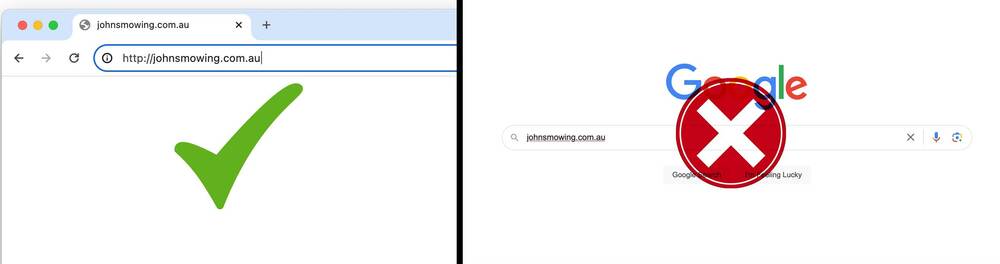
How to access your website to make changes
Advanced Concepts
These topics are general overviews on some more advanced concepts of website hosting which we often receive questions on.
Google/search engines
Google is a provider of online services and is most well known for their search engine. Google is not the internet, they are a company and their primary source of income is advertising. Google has become the world default/standard search engine but other search engines such as Yahoo and DuckDuckGo also fill a similar role. If you are looking for websites which cover a particular topic then you use a search engine like Google to find them.
Search engine ranking
Search engine indexing
Google Indexing is the process of Google finding your website and listing it on their search engine. All search engines like Yahoo and Bing all do this too. This is not instant and takes weeks or months to complete after your website is live. Hi Tech Creative includes a file called a sitemap with all the websites we make which helps the 'crawl-ability' of the website. For customers on our OVA platform we will also submit your sitemap to Google for indexing.
Google Ads
If you just want to be at the top of Google at any cost. This is the simplest and most painfree way to do it. Many people forget that Google at the end of the day is mostly an advertising company. Google provides a service called Google Ads which is a bidding system which allows users to allocate a budget and cost per click for associating a keyword with your website. The more demand for the keyword the higher the cost. Hi Tech Creative has staff who are trained and accredited to manage google ads listings.
SEO (Search Engine Optimisation)
SEO or Search Engine Optimisation is the common term used for the practice of making sure your website is optimised for search engine listings. In recent years it has become widely associated with 3rd party companies which often charge very high fees for such a service. It is important to distinguish the difference between SEO and SEM. SEO involves optimising your website so that it can rank, organically as well as possible, in its current state. SEM includes both organic search and paid advertising to attract traffic.
Hi Tech Creative provides an SEO audit service where we check your website is up to date with the latest official Google recommendations, make the necessary tweaks and then do this every 6 months. All websites we build undergo SEO optimisation as standard. 95% of the websites we make have an official Google SEO Score of 100/100.
SEO/SEM is often a topic which is leveraged by taking advantage of unsuspecting and unaware businesses by promising them top Google rankings. This is just false. Don't take our word for it. Here is an official quote from Google:
"No one can guarantee a #1 ranking on Google. Beware of SEOs that claim to guarantee rankings, allege a “special relationship” with Google, or advertise a “priority submit” to Google. There is no priority submit for Google. In fact, the only way to submit a site to Google directly is through our Add URL page or by submitting a Sitemap and you can do this yourself at no cost whatsoever."
Plugins
Plugins are like little software programs for your website. They add additional functionality to the website. Think of plugins a bit like software for your computer where WordPress is the 'operating system' like Microsoft Windows plugins would be the 'software' like Microsoft Word.
Plugin updates
Plugins, just like any software require regular feature and security updates. This is especially important for a websites as unlike your computer, websites are by their nature accessible by anyone, anywhere in the world. Hi Tech Creative performs these updates as part of our managed service. Most hosts do not do this as standard. We have seen many times over the years customer who have come to us after loosing their website through a security hole as a result of their website not being kept up to date.
Online store/eCommerce
Payment gateways
Website content updates
Tracking/analytics/pixels
We have observed over the years that many clients add these to their website because they think they need it. If you do not know how to effectively utilise tracking on your website to leverage your marketing campaigns then we recommend leaving it off. The SEO detriment as a result of the performance loss is often not offset with effective use of the statistics that they generate which results in a net decrease in website traffic.
Backups
Hi Tech Creative provides regular backups for all our hosting clients as standard. These are stored both on and offsite for full redundancy. Many hosts dont do backups and if they do they are often stored on the same server as the website which doesn't protect you in the case of a hardware failure. This is another very important consideration when looking at a cheaper host. Even some premium hosts dont have offsite backups!
Plugins & licence fees
Most plugins, just like software, has a licence fee. Usually this is yearly. We maintain a suite of plugins which are the best in the industry and means that your WordPress website comes as standard with many features we think are necessary for a modern website such as a drop and drag page builder, premium themes and templates and SEO tools. We purchase bulk licences for these and pass the savings onto our clients. If you require a non-standard plugin then we will usually be required to amend this to your monthly hosting fee to cover the cost. We apply a small markup to this to cover our costs of maintaining the licence fee as well as transaction/currency conversion fees.
Mobile optimisation
Mobile optimisation refers to the practice of making sure the website layout is optimised for mobile devices, of which there are many. It is often said that when we build a website we actually build many because their are many different screen sizes and orientations that we need to take into account. This is incorporated into the fee of your website design. Websites are mobile compatible using a 'responsive framework' which adapts multiple columns. layouts into single columns. Our team adjusts items such as visual asset sizes, padding, menus and load order to obtain the optimum performance/experience.
Page builders
Page builders provide additional functionality to the website to make it easier for inexperienced users to make changes to the website layout and content. 10 years ago the majority of our websites were manually coded with HTML. More recently page builder technology has advanced to the point where all of the websites we make use a page builder.
IP Address
This is a term you have probably heard before. IP stands for Internet Protocol (IP) address. It is the unique identifying number assigned to every device connected to the internet. An IP address definition is a numeric label assigned to devices that use the internet to communicate. Your website has an IP address and so this means your websites TRUE address is actually a sting of numbers like (126.145.2.23.10). The problem is that is really hard for humans to remember. So we came up with the idea of domains. When you type in a domain your computer asks a special server called a DNS server what the IP address is and it then tells your computer for you and then the website is displayed. This all happens automatically.
DNS
The Domain Name System (DNS) is the phonebook of the Internet. Humans access information online through domain names, not IP addresses (because they are long and hard to remember). So we only have to remember google.com or ebay.com. Web browsers interact through Internet Protocol (IP) addresses. DNS translates domain names to IP addresses so browsers can load Internet resources and humans can focus on remembering names. At Hi Tech Creative we manage our own DNS servers.
A Record
The "A" stands for "address" and this is the most fundamental type of DNS record: it indicates the IP address of a given domain. If you want to for example, point your domain 'johnsmowing.com.au' to a different website Hi Tech Creative will find out the IP address of the new website and replace the A Record of your domain with the IP address of your new website. Then when anyone enters your domain the DNS will serve them the new IP address and display that new website.
SPF Record
An SPF record identifies the mail servers and domains that are allowed to send email on behalf of your domain. Receiving servers check your SPF record to verify that incoming messages that appear to be from your organization are sent from servers allowed by you. This is an important item to configure if you are using a 3rd party service to send emails on your behalf because it prevents the emails from falling into spam. We most commonly see this issue in regards to newsletter services. If you are finding that emails sent via a newsletter service such as Mailchimp are going into customers spam box then this record may not be set correctly. Our team can assist with this. Open a ticket by emailing us at helpdesk@hitechcreative.com.au.